
Just as nature transitions into a vibrant new season, Truv has a dynamic array of updates and changes in store for you too. As our product and engineering teams work tirelessly behind the scenes, get ready to experience fresh improvements that are primed to take your Truv experience to the next level.
New Product Announcement
Verification of Assets

Introducing our comprehensive mortgage underwriting solution: Verification of Assets. In addition to our existing income and employment verification services, this innovative product marks a significant step forward. Now, consumers can connect their financial institutions, which enables Truv to generate a detailed asset report. By providing a comprehensive view of a borrower’s financial picture, it empowers lenders with a more accurate and holistic assessment of an applicant’s creditworthiness. This enhanced insight not only reduces the risk of lending but also expedites the underwriting process, which makes it more efficient and responsive to the needs of both lenders and borrowers.
Revamped Changelog on Truv’s Website

Experience the enhanced convenience of exploring Truv’s Changelog. Our latest updates are now meticulously organized by platform. With just a few clicks, you can effortlessly access all changes relevant to your chosen platform, whether it’s API changes or Dashboard updates. But, that’s not all — we’ve introduced a new feature that allows you to subscribe to our Changelog. You’ll get an email whenever updates are made, so you’re always in the know. Discover the upgraded Truv Changelog.
Truv Platform Updates
SimpleNexus Platform Keys

Truv is excited to unveil our newest integration experience with SimpleNexus. Your customers can easily copy and paste credentials, enter their SimpleNexus system URL, and generate keys for SimpleNexus. Start exploring the SimpleNexus integration today.
Encompass Automated Triggering

In our Encompass integration experience, we’re proud to unveil an automated triggering feature. Within the Encompass admin panel, our clients can now seamlessly configure their workflow steps during the loan application process. For instance, you have the ability to designate Truv as your primary choice, followed by other fallback options. This automated cascade continues until you secure the necessary data for the loan applicant.
Truv Bridge Updates
Spanish Localization

Truv Bridge now offers Spanish localization, which automatically translates our interface based on the user’s operating system language. This update enhances accessibility for Spanish-speaking users, making it easier for them to connect accounts with Truv and benefit from faster verification processes.
Truv Dashboard Updates
Truv Invoicing

Truv introduces the generation of individual borrower invoices that include details of all application-related costs. This feature empowers clients to pass fees directly to branches or borrowers. With the ability to download invoices, managing expenses has never been more convenient and transparent for lenders. Select Download on an order to get an invoice.
Document Upload Customization

Now our clients can tailor their document upload experience. You can select document types, set minimum and maximum requirements, customize headers, subheaders, and call-to-action buttons. This customization ensures a seamless and branded document collection process to align with each client’s unique workflow and preferences.
Hidden API Keys
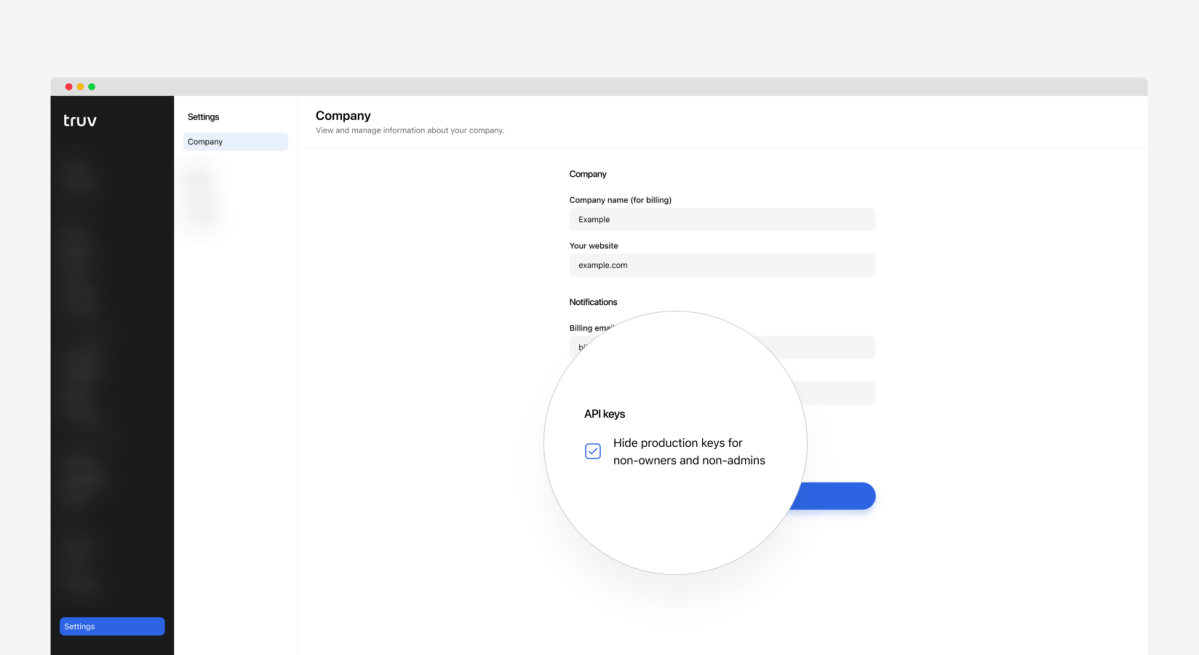
To enhance the security of sensitive information, particularly API keys within the Truv dashboard, we’ve implemented a crucial change. Instead of exposing production API keys to all users, we now restrict access to these keys to limit visibility to only owner and administrator roles. This refined configuration can be customized at the client level, allowing our clients to tailor their access preferences according to their specific needs. This measure fortifies data security and aligns with our commitment to safeguarding sensitive information.
Truv Dashboard User and Order Improvements

Now, users have the flexibility to use a unique identifier, the link ID, for efficient searches within the Users, Orders, and Logs sections. In the past, the dashboard limited searches to task ID or bridge token ID, but this upgrade broadens search capabilities and offers convenience and precision.
Furthermore, we’ve restructured the order timeline. Previously, it displayed events in the order of what was requested. However, we’ve refined it to showcase events in the order of what was completed to offer a more intuitive and user-friendly experience. This means the timeline now revolves around the retrieved or connected employer to streamline the tracking process so it’s more seamless for users.
Your Feedback Matters
These enhancements to our product are just the beginning of our commitment to you. We value your input and would love to hear about any additional improvements or integrations you envision for the future. Please don’t hesitate to share your thoughts and ideas with us.

